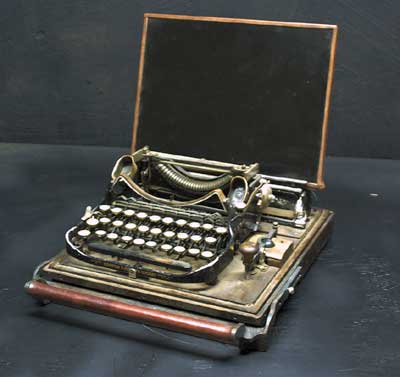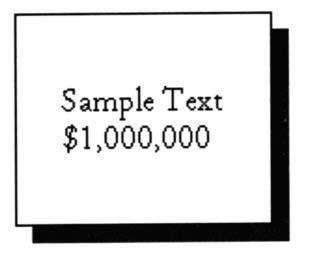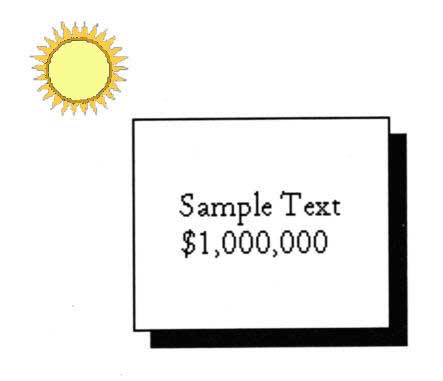- History, How Bad Design Kills, Posture and Metaphors
- Interruptions, Memory and Situational Awareness
- The Magic Number 7 (or maybe 4?), Forced Errors, Triage, and Color-Blindness
- Where is my [fill in the blank]? and Passive Tracking
- Information Design 2
- Lessons from Tufte
- Natural Mapping, Search and Affordance
Where is the Chart!?!?
If you visit different EDs, one of the most common tracking-type refrains you hear is “Where is Room 5’s chart? I’ve been looking for it for fifteen minutes!” Such problems delay ED patient care, and are one of the great motivators for moving to an all-electronic chart, one that can be found and used on multiple PCs at the same time-and can’t be lost. But in the meantime, EDs have developed some tricks to keep track of the printed chart.
Some EDs have glued large blocks to the ED’s chart clipboards, so they can’t be as easily hidden or lost. A more common system is to color-code the charts based on a particular area. For instance, in the author’s ED, yellow clipboards are used for rooms 2-4, green for 5-8, red for 9a-9d, blue for 10-12, and purple for the pediatric ED.When you’re looking for a chart, at least you know what color clipboard you’re searching for. Corresponding colored dots have been stuck on the room’s number-signs. (Attempts to place similar colored dots on the nurses responsible for each set of rooms had some variable success, but the process was pursued so enthusiastically by certain members of the staff that the supply of sticky colored dots was soon exhausted.)
A novel, high-tech solution was pursued by the ED at Akron City Hospital. The hospital installed a PC-based tracking system for tracking the movement of patients (discussed further below). These “passive” tracking systems generally use infra-red or radio-frequency badges on patients and staff, along with sensors in the ceiling. The system notes when patients moved from one area to another (a different room, X-ray, CT) and update the tracking board appropriately. The system also notes when staff are in a room with a patient and logs this (helpful when there are patient complaints that “nobody paid any attention to me”). If no doctor or nurse is assigned to a patient, simply being next to the patient for several minutes is enough to assign staff to a patient. This can be changed on the tracking board, but is almost always right.
Akron City simply extended this by placing such badges on the clipboards they used for their charts, so that one could always go to a PC and find the location of a chart. Sometimes the badges wouldn’t work if the chart was covered up with books, for example – but the system still “remembered” where it had last seen the chart, which ended up being the correct location.
Where Is My Patient?
One of the prime motivations for ED tracking systems is lost patients. When an ED is overburdened with patients, short of staff, or chaotic for other reasons, it is not uncommon for patients to be “lost” – lost in the sense of the staff losing sight of what needs to be done for them.
Systems that depend on paper charts on clipboards are easily broken when someone hoards the chart (“I’m charting on it, or will be as soon as I can…”), or the chart is misplaced. It is not unheard of for a patient to be waiting patiently in an ED room for hours, with nothing being done, because the chart was in the wrong place. Assume a new nurse does an assessment of a patient in a room, and places the chart in the box next to the room, rather than in the rack at the front of the nurses’ station. The physicians never know that the patient needs to be seen, until someone finally says “Who is that patient in eight and what’s going on with him?”
When a single simple error, such as misplacement of a clipboard, causes a tracking system to break down, we say that such a system is not robust.
The dictionary definition of “robust” includes words such as strong, healthy, strongly built, vigorous. But in systems terms, robust means that the system won’t break down with a single simple error; it takes at least two errors to “break” the system. For instance, if an ED used both chart location and a PC-based tracking system to tell emergency physicians which patients need to be seen next, both systems would have to fail for a patient to be “lost.” I would be interested in hearing of any ED that actually has such redundany, as I’ve never had
A common question posed, whether from a nurse, emergency physician, consultant, ED technician, or x-ray technologist is “where is the patient who’s supposed to be in room 12?” The answer may be obtained from the secretary or nurse (“the patient just went to CT”) or from inspection of the chart (nurse has charted “patient to CT @ 9:22 AM”). But it’s possible the people who know what’s going on with the patient aren’t readily available, and the chart went to CT with the patient.
Sometimes, a dry-erase tracking board may provide the answer (“to CT”) next to the patient’s name. Or, the chart may be placed in a special “gone to CT” bin, provided someone isn’t charting on it at present, and it hasn’t been misplaced.
A related situation occurs when a consultant comes to the ED and says “One of the ED docs called me about a patient with a nosebleed I’m supposed to see. Where is she, or maybe it’s a he?” This becomes a particular difficulty when the ED is in several sections or “pods,” requiring multiple phone calls. Sometimes, a call will come in to the ED “Is John Jones there?” Often these calls come just after a patient has been admitted, discharged or transferred, or before the patient’s name has made it to the dry-erase board at the front of the ED, forcing the secretary to look at the patient log, and to call out to the waiting room to see if the patient is out there.
These last few observations about tracking patient location point up an important point: the ED secretaries generally have a powerful motivation to have a good tracking system, as it makes their jobs so much easier. Therefore, it is usually easy to get ED secretaries to help with data entry for a tracking system, whether it is a dry-erase board or a PC-based tracking system.
Who Are My Patients?
On every tracking board I have ever seen, dry-erase or computer-based, close to the patient’s name, you will see the name or initials of the doctor and nurse caring for a patient. Often, each doctor or nurse can pick a color background for their initials or name. Coloring a patient’s name background to indicate ESI level, as discussed in The Magic Number 7 (or maybe 4?), Forced Errors, Triage, and Color-Blindness, can be a problem for color-blind men. But in this case, the colored background is just a complement to the doctor’s or nurse’s initials or name, rather than solely a color that has to be interpreted by itself.
Computer-based tracking systems all seem to offer some mechanism for doctors and nurses to assign themselves to a patient. A barely-acceptable alternative is to click on the “doctor” or “nurse” box and be presented with a dialog box, containing a listbox, from which you can then click (multiple times, if your name starts with a Z) on a dropdown list with a scroll bar. For tracking systems that do this I say faugh. (I always wanted to say that. I can’t quite figure out how to pronounce it, but in a written blog I don’t have to worry about that.) This is a classic example of an implementation model rather than something that fits the user’s mental model, as discussed in Computers in the ED 10. It is the software equivalent of a steampunk computer. As Alan Cooper says in the first edition of About Face: The Essentials of User Interface Design, A dialog box is another room. Have a good reason to go there.
Cooper gives a further example that is worth discussing. Problem: allow users to change the angle and size of a drop shadow on a text box. Klunky, implementation-model answer: pop up a dialog box with boxes in which you can enter numbers to specify the size of the drop shadow. Good answer: show a sun, and allow users to drag the sun closer and further from the text box, and at different angles around the text box. As Cooper says (and that first edition is just filled with pithy one-liners): Build function controls into the window where they are used. And: A rich visual interaction is the key to successful direct manipulation. Cooper thinks that direct manipulation – as with the sun in the example – is key to a good program.
So what is the equivalent for a tracking system? Have a little place on the screen where you can have the names of the doctors and nurses on duty. Then, you can drag and drop the names onto patients to assign them to a patient. Simple. Elegant. Fun.
click your name to make your patients highlighted, and to highlight those [X-rays/labs/etc] that came back within the last 15 minutes.
Order Tracking
Emergency physicians generally order things right after they see a patient: things a nurse, ED technician, X-ray technologist, respiratory therapist or secretary must do. In order for these to be done efficiently, the various people need to know, first, that there are physician orders they need to carry out for a particular patient-and, second what those orders are. It is often worthwhile to separate these two types of information.
Even before alphanumeric pagers were available, some large EDs would page a nurse or technician every time something needed to be done, and the nurse or technician would come to a central location to find out what needed to be done.
A few EDs used a cheap but effective low-tech solution for notification of what needs to be done. The physician would write orders on a large dry-erase board next to the patient’s name (e.g., “IV NS 500 cc/hr, CBC/SMA-7/Ca++/Mg++/PO4—“). The next nurse available to do something would draw a line through the orders and then go to perform the task. The secretary would transcribe lined-through orders to the written chart, then erase them. One ED even found it useful, when it expanded, to point a closed-circuit TV camera at the board and display it in the second “pod” of the ED.
Several other EDs use the location of a chart to indicate that something needs to be done. A chart in the rack at the front of the ED nurses’ station/physician work area means the patient needs to be seen, with the most urgent on top. A chart in the rack in front of the secretary means that there are orders that need to be entered into the computer, or that a consultant or primary physician needs to be called. A chart in the rack on the counter above the secretary means that there is something for a nurse to do. The color of the chart’s clipboard tells in which part of the ED the patient might be, and who the primary nurse should be. Nurses who are caught up with their duties, or “flex” nurses, can pick a chart from this rack and help with other nurses’ tasks.
Passive Tracking
Passive tracking is of particular interest to those installing or upgrading ED tracking systems. Radio frequency IDs (RFIDs) have been long used for detect theft of expensive products in stores. These relatively-inexpensive tags contain a passive transponder that receives on one radio frequency and, using the energy of the received signal, re-broadcasts a signal on another frequency. Though the individual tags are cheap, they must be paired with a radio frequency “interrogator” (RFID reader) at appropriate places, such as the portals that are found at the exit of many retail stores where shoplifting is a significant concern. This technology has become less and less expensive over the past decade. For example, a few years ago, the Gillette Company bought 500 million such tags at 10 cents a piece, and uses them to track all of their inventory. Especially as RFID readers become less expensive, this may have application for control of expensive items in Emergency Departments.
The Auto-ID center at the Massachusetts Institute of Technology is currently working toward improving this technology, and creating open standards, that will allow ubiquitous use of this technology in the next decade. They are reducing the size of RFID tags to be smaller than a grain of sand, and costing about five cents, making them cost-effective even for small items such as cans of cola.
However, such traditional RFID technology is of limited use for real-time tracking of patients and staff (and charts). Typical RFID tags and readers are not designed for the granularity (preciseness of location) that are appropriate for real-time tracking of patients and staff in an Emergency Department setting.
An alternative technology, the “smart ID” or “active badge” or “e-badge” (and sometimes just a different flavor of RFID) was originally pioneered by Olivetti Research labs, starting in 1989. Later work was performed by the Xerox Palo Alto Research Center (PARC), which also brought us the mouse and the windowed computer environment. When I first wrote about this in 2003, I said that several companies were competing to bring this technology to market, and that the market was in a state of flux. It’s still true as I post this in 2010. For instance, a major vendor, PinPoint, went out of business in 2002. Indeed, there is no one accepted term for this type of technology, which is a sure sign that the market is still developing.
However, the market for these devices is expanding, and at least some of the companies seem likely to win commercial success. Tracking assets such as IV pumps, EKG machines and wheelchairs seem to be the major commercial success in medicine to date. Unlike the RFID system described above for inventory control, the smart ID system relies on a device that broadcasts all the time. This requires a power source such as a battery, but advancing technology has extended the battery life for such IDs so that they are comparable to or better than standard hospital pagers. This smart ID system started with two competing technologies, radio frequency (RF) and infrared (IR). RF technology, at least with currently-available commercial technology, does not seem to have the accuracy to be able to distinguish close locations, such as two beds next to one another. This likely contributed to the demise of vendors concentrating on RF smart IDs.
IR, although it requires more sensors, can be more precise, as sensors are relatively inexpensive, and can be placed directly over a patient bed location. On the other hand, IR does not penetrate clothing or sheets, and thus a patient or staff ID can easily be “lost” if it becomes hidden from the sensor. Vendors such as Versus offer smart IDs with both radio and RF, and thus far seem to be able to meld the two technologies to provide a robust system. Sonitor is marketing a competing technology, ultrasound, and seems to be enjoying modest commercial success.
The ED tracking system vendor with the most experience with passive tracking and smart IDs, as far I can tell, is Amelior (previously PCTS, which merged into Amelior).

Richard Stallman Protesting Smart IDs
Stories from hospitals that have implemented a smart-ID ED tracking system have some common themes.
- At first, staff object to the whole idea, as they don’t want to be tracked when they go to the bathroom and the like. (I found it irresistible to include a picture of open-software guru Richard Stallman with aluminum foil wrapped around his smart ID in protest. A common solution to this: don’t record or display staff location, only use it to track interactions with patients.
- Over time, you tend to lose the Smart IDs. Solution: put a sensor and alarm at the ED exits.
- These smart IDs can be even more useful by adding a button on the badge that can be used to trigger default actions, e.g., “I am now performing an initial evaluation of the patient who’s next to me,” “I need my nurse!”
RFID may also be used as an additional ID mechanism. For instance, with the right kind of smart ID, when you get close to a PC, you are automatically signed on. One man from Washington State went so far as to implant an RFID in his right hand, so he could use it to securely open his garage and house doors and sign onto his computer. I don’t anticipate this becoming common in the ED, except perhaps at very authoritarian institutions, where they could require you to implant an RFID in your hand to be able to access any of the computers. (Just kidding. I think.)
It turns out that the major expense of a smart-ID or “passive tracking” system is not the sensors, not the badges, and not the software. It’s the cost of putting in wiring for all sensors. It’s hard to justify the cost of the system, including wiring, for the benefits it provides – which are limited, compared to an “active tracking” system, which is where someone has to actually go to a computer and tell it that the patient from room 5 is now in room 12. As with applying a nurse or doctor to a patient by drag-and-drop as described above, direct manipulation to “move” a patient from one room to another is the state of the art, not that many tracking systems allow this yet. As far as I can tell, the first tracking system to offer a significant amount of such direct manipulation was MedHost.
So, if you want passive tracking for your ED, the time to install it is when you are doing an ED renovation. You can roll the cost of the wiring, as well as the whole system, into the construction budget.
Bottom line for passive tracking: worth doing if you’re renovating your whole ED. As an install in an existing ED, the cost-benefit analysis is much less impressive. Many of the benefits of tracking can be gained without a passive tracking system, if you have a tracking system that offers direct manipulation (i.e., is “user-friendly”) for such tasks as “moving” patients from one room to another, and for assigning doctors and nurses to patients.
Next: information design as applied to tracking systems.
Tags: Usability, ED Systems, User Interaction Design, Emergency Department, User Interface, Computers, Tracking System, ED, Interruptions, Alan Cooper, passive tracking, Information Technology, RFID, Healthcare, smart ID, IT, Richard Stallman, Healthcare IT, Tutorial