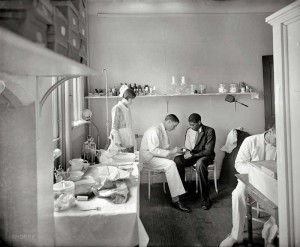The following historical account is based on personal experience as a child being taken to ERs in the 1950s, as an observer in ERs in the 1960s, an EMT and then street medic training in ERs in the 1970s, and then as an emergency physician since the 1980s. Some names may have been changed or ambiguated to protect the innocent (or guilty).
In the 1960s and before, the emergency room (“ER”) was just that – a big room, with some curtains to divide the stretchers. The ER was staffed by a nurse or two, and at the bigger hospitals, there would be more nurses and an intern or two, and maybe an upper-level resident would supervise from time to time. There was no standard of care, nor any quality improvement (QI) processes.
Gradually, medical technology improved, and we could do more (a lot more) for patients, especially in the acute setting. Primary physicians started referring (and deferring) patients to the ER rather than seeing emergencies in the office; indeed, now that emergency medicine is a specialty, many primary care doctors don’t think it’s appropriate for them to care for anything except minor emergencies in the office. Primary care doctors now don’t leave time each office day for add-on emergencies, as they used to back in the 1950s and 1960s. And ERs gradually morphed into busy, high-tech EDs, with lots of patients, and with nurses and doctors who specialize in emergency care. A standard curriculum in emergency medicine evolved, as well as postgraduate emergency medicine residency training programs for MDs and DOs.
But EDs became so busy that they made the job of an Air Traffic Controller look easy. And, as with air traffic control, specialized management tools evolved.
The first tracking technology was by far the most efficient: the unit secretary. A unit secretary who knew all the ways to reach on-call doctors, knew who was covering for which service at any particular instant, knew who needed to be paged back because they hadn’t answered yet, knew which patient was in which room and who their primary doctors and ER doctors were, and knew which patients needed which studies or labs – well, such unit secretaries were worth their weight in gold. (And usually grossly underpaid for the critical job they did.) Without a good unit secretary, most of these newly-busy EDs would grind to a halt. Patient rooms were smaller then, and thus closer together. Often the unit secretary was within shouting range of all patient beds. A more efficient tracking system has never been devised. Now new building and hospital codes mandate larger rooms, and so EDs are more spread-out; even if they weren’t bigger and busier, their spread-out nature makes the old ways no longer possible.
Another tracking technology is the clipboard/clipboard rack, still used in many EDs. I’ve seen many variants. One ED uses different color clipboards for different parts of the ED, and there are colored dots on the number outside the room. (When an ED at which I worked started this, we had lots of extra colored dot stickers. We had fun sticking them on the nurses assigned to the various sections of the ED until we ran out of dots.) Clipboards in different racks indicate orders to be entered by a secretary, nurse orders to complete, patients ready to be discharged, and the like.
An advantage of clipboards is that, when they are in a rack on top of a counter, you can see them from anywhere in the ED – more visually evident than a large tracking screen on the wall, or tracking boards on multiple different computers in the ED. But you can’t see them from another module of the ED. And, unlike a virtual “clipboard” in a computer tracking system, clipboards are easier to lose. When it installed a “passive tracking” system (sensors on patients and equipment, sort of like RFID tags, that track by infrared where the patient or equipment is), Akron City Hospital ED put tags on the clipboards, so when they were lost, you could look on the tracking system map and see where they were.
The unit secretary was the core of the tracking system, and her (it was almost always a “her”) instant access to all the needed information, and her ability to instantly communicate across the ER (“Dr. Jones! The white count on Room 10 is 23, and the surgeon on call is in the OR but will send his intern down to see the patient!”) resulted in an efficient operation. The key features of this “tracking system” was a central repository of constantly-changing information about the state of the ER (the secretary’s brain) and a communication system to distribute this information to those who needed it (shouting across the ED).
But EDs got bigger – more rooms, and bigger rooms, and actual separate rooms instead of gurneys separated by curtains – and as we could do more medically, the amount of information increased, too. As EDs outgrew the “secretary’s brain and shouting” tracking system’s capabilities, various technological stopgaps evolved to augment the older system. To my mind, none of these has come close to the efficiency of the old system at its best. Still to this day, in small rural EDs, the old system still works better than any technology yet devised.
The most prevalent of the early tracking technologies was a blackboard and chalk, quickly supplanted by dry-erase whiteboards once they were invented. By parallel evolution, many EDs developed similar systems for using this “tracking whiteboard” – a spreadsheet-like grid, with a line for each patient room.
The first entry on each line is traditionally permanent, and is the room number. Next may be boxes for name, age, sex, chief complaint, and then a variety of other boxes for information such as IV orders, labs, x-rays, EKGs and the like. In some busy EDs, doctors would write their orders on the whiteboard (it was like this at GWU ED when I was a medical student there), nurses would put a line through the order as they went to do it, and the secretary would erase the order once it was transcribed to the medical record and the order was put on the appropriate paper orderform.
A few EDs, instead of a gridlike spreadsheet, used a map of the ED, and notes were placed in the “rooms” on the map – but as EDs got bigger, the spreadsheet grid metaphor took over, as it could cram more information in a tighter space, and there was only so much room on the wall for the tracking board, and indeed it was hard to find such giant whiteboards.
Gradually, computers started to work their way into the hospital, and then into the ED.
First were billing systems, which gradually took on other functions – thence the “HIS” or Hospital Information System. In a later post, I will speak of the evolution of “niche” ED tracking systems, which were designed by ED doctors and nurses with an interest in computers, who had a good idea of the work processes in the ED, and ended up with products that truly tried to make the job of those in the ED better, and usually succeeded. But for the rest of this post, I want to focus on the efforts of the big HIS vendors in the ED.
For the most part, these HIS products betrayed their origin in billing systems, as they showed little understanding of inpatient, outpatient or ED workflow or needs. Indeed, in the 1980s and early 1990s, many of the first implementations of the inpatient, outpatient and ED modules of HISs were miserable failures, and either the specific module or the whole HIS were deinstalled. When giving presentations on “Implementing IT in the ED” I show a slide from the Oct 2007 Health IT Strategist which shows a couple of pie charts of survey results, showing 19% of 819 respondents were deinstalling their electronic medical record (EMR) system, and another that shows that 42% of 156 respondents were returning to paper medical records. While HIS and EMR systems have advanced since those surveys, they haven’t advanced all that much, and an HIS can be pretty bad and still not be bad enough to be deinstalled.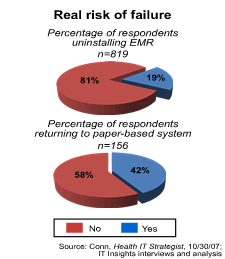
I once heard a story from a reliable source that illustrates the cluelessness of early HIS vendors, as far as user interaction design, and knowledge of workflow. A large western Pennsylvania hospital was planning to install a new HIS. The chair of the ED found a message on his answering machine: Would you please send someone to a meeting on Tuesday at 1 PM to design the screens for the ED? This HIS was, for more reasons than their attention to design, a failure.
Sideline: I know a hospital in central-eastern Pennsylvania where a tracking system was installed in the ED. The ED staff and the vendor personnel got along well, and it was a great success. Six months later the same vendor installed their nurse charting system in this same ED. The charting module was so difficult to use that, after six weeks, it was deinstalled. The nurse manager of the ED told me that it was one of the worst experiences of her life and she really and truly found herself considering suicide at one point, and she ended up leaving the job. Six months later, the same vendor installed an upgraded version of their nurse charting module. Everything went smoothly, and those of the ED nursing staff who hadn’t left were quite pleased with the result, and had plenty of kind words about the system. Goes to show something; maybe that different products from the same vendor can be good and bad, maybe that it takes a while for a vendor to make things work, and certainly, as people say, “never buy software that says ‘version 1.o’.”
A great (well, great in the sense of a great bad example) of software design is illustrated by this story from the 1980s. A hospital in Pennsylvania was implementing a new HIS. The Chair of the ED found this message on his secretary’s voicemail: “Could you send somebody from the ED to a meeting Tuesday at 10 AM to design the computer screens for the ED?” Needless to say, this computer system didn’t work well in the ED.
While not strictly related to ED tracking, there is two more stories about poor design that I feel obligated to present, even if it’s more about order entry than tracking, before we go on to more about tracking.
A classic example of really poor design is found in the Koppel article – a lead article in JAMA, arguably the second most prestigious medical journal (after the New England Journal of Medicine). Read between the lines of the Koppel article. Note its relatively poor methodology. If you think about it, you will likely conclude that the authors hated this computer system so much that they really, really wanted a prominent article to help drive the vendor out of business – and the editors of JAMA agreed. The Koppel study was about the CPOE system at the Hospital of the University of Pennsylvania.The vendor objected to the article, noting that it cited an old version of their software. (If it was that bad, why didn’t they wait until it was better before they sold it to HUP?) Newer versions of this vendor’s products have a better reputation, though still far from the kind of user satisfaction one sees with, for example, Google or Firefox or the iPhone; not that any hospital software I’ve seen comes anywhere this level of design and usability.
Indeed, there are a number of stories about Computer-based Physician Order Entry (CPOE) systems – which are supposed to help prevent error – that actually caused more errors than they prevented. The classic article by usability guru Jakob Nielsen sums it up neatly: Medical Usability: How to Kill Patients Through Bad Design.
Another Pennsylvania Hospital – Children’s Hospital of Pittsburgh – installed a CPOE system, and an article discussed in glowing terms what a great system this was. But it was installed without proper design, and the lack of predefined order sets was a particular problem (one of my current partners suffered through this, and it still brings an impressive frown to his face) . So, a few months later, another article revealed how the system killed pediatric patients. Children’s had to deinstall parts of the system until they could build appropriate order sets.
I’m not sure what it means, but both of these hospitals are in Pennsylvania (PA), and the PA chapter of the American College of Emergency Physicians has sponsored, for fourteen years, the big annual national conference on ED Information Systems, which has one goal of pushing the envelope of usability for computer systems.
Back to tracking.
T-system electronic whiteboard
At the beginning, computer-based tracking systems slavishly emulated dry-erase whiteboards, and systems always included a large, widescreen monitor prominently displayed in the ED. For a number of reasons, this paradigm of a single, large monitor in the middle of the ED has almost entirely gone away.
Why?
- EDs keep getting bigger and bigger, and frequently have multiple “pods.” You’d need a large LCD monitor for each pod.
- People realized that, if every PC in the ED has the tracking board on it, you don’t really need a big central display. (It took people a while to realize this, but smart vendors dissuade their customers, who really, really want a big central display, from doing so. Almost universally this works well for the customers.)
- When you try to use a dry-erase marker to write on a large LCD monitor, people yell at you. And it no matter how clearly you write, it doesn’t go into the computer. (Maybe one day we’ll have touch-sensitive monitors that big, with operating systems with perfect handwriting recognition. Don’t hold your breath.)
In order to make this distributed tracking board work well, certain things need to happen.
- The tracking screen should be in a “coke machine” posture. Posture is a term coined by Alan Cooper in the first edition of his book About Face. Sovereign Posture is adopted by a program such as Excel or Microsoft Word which expect a full screen and all of your attention, and which you customize to your heart’s content. Daemonic posture is adopted by a modem dialer or a media player mini-player – it’s always the same, only takes a bit of screen real-estate, and expects to do its thing while you and your computer concentrate on other things. A program in coke machine posture or kiosk posture is supremely usable with no training, always works the same way, and users can’t change the way it looks. I remember a vendor of an early version of a tracking board touting how “users can drag the vertical bars to make columns wider or skinnier, or even make columns disappear by dragging the lines together!” What happens when another user walks up to the PC and finds a column missing? Will that user (who just started working the ED yesterday) know what to do? Not bloody likely. While customization is great for back in the administrative offices where someone “owns” their PC, tracking boards on clinical PCs should almost always look the same for anyone who walks up to them. P.S., that’s still a bug (not a feature) of this tracking system (Cerner FirstNet).
- The tracking board should not time out. To preserve situational awareness, the tracking board should show on clinical PCs, even if nobody has typed on the computer for a while. ED staff need to be able to lean over, even if in exam gloves covered in blood or nastier body fluids, and be able to look at the screen to see what’s going on. As a corollary, clinical workstations that show a tracking board should not, at least in the ED itself, time out and demand a new login. A smart way to manage this is to have inidividual tracking board logins time out, but then the system reverts to a generic “ED User” login, which may disable some data input functions, but still displays critical information at all times. If PCs are outside the ED “nurses’ station” or “physician work area” and accessible to visitors and patients, then the default “ED User” login can X out sensitive information like name, age and chief complaint. Wellsoft’s tracking system does this. (Clinicians in the ED tend to refer to patients by room number, anyway – while academics may argue whether this is due to an awareness of patient privacy concerns, a handy shorthand, or just an inability to remember patients’ names, it has been observed in many EDs.) One particularly attractive idea I have had, but have never seen implemented, is to have the tracking board function as a screen blanker. It’s just to hard for the coders to make this happen.
More and more tracking systems are offering two views of the ED: the traditional “whiteboard” or spreadsheet metaphor, and a new geographic metaphor that shows a maplike view of the ED. Amelior ED Tracker and MedHost are perhaps the most well-known geographic-metaphor tracking systems, but many other ED-specific vendors now offer an ED map view.

MedHost ED Tracking Geographic Metaphor
In future posts, we will discuss aspects of patient tracking boards and the underlying arts and sciences of their design, in greater detail.
Tags: Computerized Physician Order Entry, Computerized Practitioner Order Entry, Computers, CPOE, Dashboard, ED, ED Systems, Emergency Department, Healthcare, Healthcare IT, Human Error, Information Dashboard Design, Information Technology, IT, Tracking System