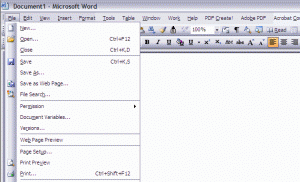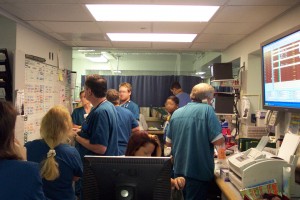Icons and Pedagogic Vectors
We all have trouble remembering a program’s graphical icons. The International Standards Organisation (ISO) has a standard for icons – an icon must be interpreted correctly by 2/3 of test subjects. In usability and error-prevention terms, a 1/3 error rate is poor, but reality is even worse – an experimental study of typical icons showed that 6 of 12 icons could be remembered by knowledgeable users, and new users could guess the meaning of only 1 of 12 icons. (Lindgaard, G., Chessari, J., & Ihsen, E. (1987). Icons in telecommunications: what makes pictorial information comprehensible to the user? Australian Telecommuncation Research, 21(2), 17-29, not available online.)
A vector, in user interaction terminology, is a way to interact with the computer. Common vectors include typing on the keyboard, using the mouse to directly manipulate objects on the screen, using the mouse to click on icons, or using the mouse to navigate a hierarchical menu system.
Some programs offer icons as shortcuts that may be used once learned, but all functions are available via a menu system. Microsoft Office applications such as Word and Excel are good examples. Every time we use the menu to pick “File” and then “Print” we see, next to the “Print” menu item, a picture of the little printer icon for this function. So, each time we use the menu system, we are taught what the icon looks like. This “pedagogic vector” helps us learn the icons. Clicking on icons is faster than a menu system, once you’ve learned the icons, but it’s easier to find a function on the menu system if you’re not familiar with the icons. Read the rest of this entry »