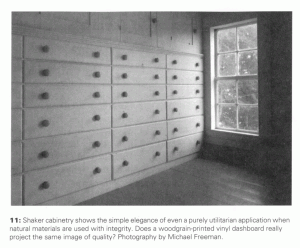Most users (myself included) spend most of their time in front of a computer in a kind of fuzzy autopilot mode, and anything that creates ripples on that placid lake of unawareness is going to be noticed as a disproportionately significant problem.
–David Harris, creator of Pegasus Mail
In Icons, Pegagogic Vectors, Forms Design and Posture, I said
ED tracking systems should adopt a … kiosk or coke machine posture. The soft drink companies want you to be able to, for example, continue a conversation with friends or on your cellphone as you buy a soft drink without error – so coke machines have low cognitive friction … and part of this is that they all look the same. We want you to walk up to any computer in the ED and check the tracking screen without error – while you continue your conversation about the tPA or heparin or some other medication dosage.
Current computer displays, though improving, are of a much lower resolution than that of a well-printed page, by an order of magnitude.
Tufte points this out: when presented with a high-resolution graphic, like a detailed map, we can distinguish down to the 0.1 mm level. For instance, the screen used for printing Tufte’s book is very fine. I did some calculations, and my 1280×1024-resolution 19″ computer screen should have about 3.4 pixels/mm. Measuring on the screen with a fine ruler and a magnifying glass, I can indeed see 3-4 very-blurry pixels per mm. But looking similarly at the halftone screen of a figure on page 27 of Tufte’s Envisioning Information, I can count some 20-30 dots per mm. So my little experiment confirms nearly a 10-fold difference in print and screen resolution. As higher-resolution displays such as the Amazon Kindle arrive, resolution of computer displays is improving. But the Kindle, with 150-167 PPI (pixels per inch) still only has about 6 pixels/mm – about twice as good as my 19″ “high-resolution” monitor, but still significantly below high-quality printing.
Read the rest of this entry »